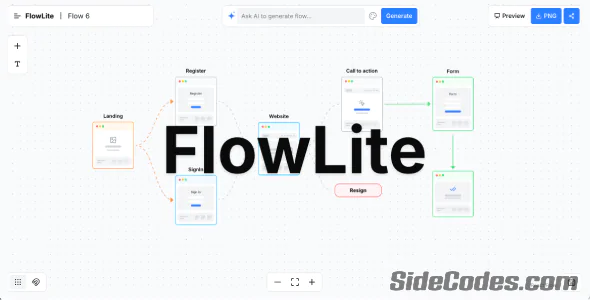
FlowLite is a small interactive web application designed to build user flows. With FlowLite you can visualize user journeys or plan a website for a client using a various wireframes and customizable shapes.
Try it out (version 1.2)
FlowLite Demo
You can register new user or use the following credentials:
User: [email protected]
Password: password
AI-Powered Flow Generator
The demo version allows you to test AI flow generation. However, each user is limited to 20 generated flows. If you’d like to test it, please register a new user account (it will be activated automatically), and you will receive 20 free generations to experiment with.
Please be aware that the database in the demo version is periodically reset.
FlowLite is built with the following stack.
* All libraries used in FlowLite project are release under MIT license.
Published:
Jun 18, 2025 16:38 PM
Version:
Category:
Tags: